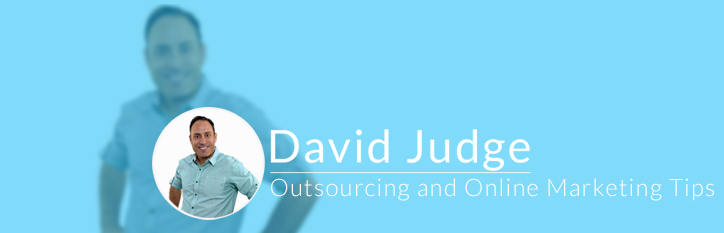7 Basics Every Website Needs To Succeed
Getting found in the Search Engines, Bringing in Traffic and Getting Customers from your website come back to 7 simple principles. In this video we cover the different ways people view your website and the foundational areas you need to have a website that flourishes now and in the future. These really are compulsory if you want to GROW your online presence.
Transcript
Hello and Welcome, David Judge here and in this short video I’m going to talk with you about The basics every site should have.
Now I’m talking from a User Experience Perspective and the basics a website should have to make it easy for visitors to find out your products and services and want to deal with you.
The Evolution of Technology over the last decade
Over the years and as technology evolves the way people look at websites has changed. 10 years ago we had 2 different mediums to view a website…
– Desktop
– Laptop
Now we have 4 mediums – Desktop, Laptop, Mobile and Tablet and the way we view, read and react to content has changed.
What is interesting amongst all of this change is the 7 elements I’m going to share with you today have stayed the same and in many ways these are more important today than ever before due to the level of choice people have at their fingertips.
In a few short words… you need to stand out from the crowd and what I’m about to cover is like a checklist of how you can do exactly that.
7 ways to position your website for Success
One last point before we jump into these 7 elements… I’m going to talk about this concept called ‘above the fold’ and ‘Below the fold’. In a nutshell ‘above the fold’ is what visitors see when they load your page, before they scroll down with their mouse (or on a smart device with their finger). Below the fold is what they see when they scroll down.
Make sense??? Great, lets move on.
So, lets get into it and look at Element Number 1
1. Keep It Simple
What does this mean? If a stranger were to look at your website would they understand what you do and the services you offer right away.
Would they feel they were in the right place?
I see a lot of websites that literally have flashing text, tons of images with a total information overload above the fold (eh, using the term already).
You have to consider your visitors and make it as easy for them to find that information as possible and if you bombard them with information overload or make it too hard to see where the information is they want, you’ll simply scare them away.
One other point here, remember scrolling is your friend and you can actually lay out and space out additional information below the fold. This is stuff like a preview to your testimonials, expanding on ideas, charities you support, awards you’ve won and the list goes on.
Ok, element 2…
Let them know what to do next
Another question… I on a product, service, blog post any page of your site. If a visitor wanted to take some sort of ACTION, would they know what to do next? Is this clearly laid out.
One example is to have the main way a person should get in contact with you in the top header of your website.
Another example is within the body content of one of your services. If a person wants to call you or use your service, is it clearly defined what to do next?
This little detail is the difference between a person using your service (cause it just didn’t feel right) or picking up the phone and saying – ‘Hey I want to take the next step’
It may be to fill out a form, email you, subscribe, call… whatever it is, make it clear and concise.
3. Explain the benefits of your products and services
Imagine for a moment 2 websites that sell digital cameras and I’m deciding which one to buy from.
Shop 1 has a Canon 5d Mark 3 (a nice camera) and says… It takes photos at 22.3 megapixels, 61 point autofocus and 6fps continuous shooting.
While that’s great to know, if I don’t actually know what that means to me what would I do?
Ok lets look at the second site that has the same camera and list the same Features, but this time they explain the benefits.
22.3 megapixels meaning you can print photos up to A1 in size and still capture crystal clear clarity
61 point autofocus so you always maintain a clear and crisp image with even the highest level of movement
6fps so you’ll always capture every important moment.
Get the drift. Sell with the benefits and again you’ll stand out from the crowd (hmmm remember that standing out from the crowd point again?
4. Keep adding content that expands on your products or services
This is all about supporting content again that informs and helps your visitors make informed decisions and also assists with the sites search engine visibility.
I actually cover this off in a previous video titled ‘Creating Content and supporting content, so make sure you check that out for more.
5. Always consider how you can add value to your visitors
This is all about that little bit extra you can give to your visitors to entice them to use your services. What’s really funny when I mention this point is a lot of people talk about how they can discount or give something away and that’s not what it’s about.
This is all about sharing reviews on a product, recording videos that show your products in use, educate people a little more on your industry or service by creating content, and more.
Always think what else I can give to people that are thinking of using my service that will get them to contact you. Check out a guy called Gary Vaynerchuck and a book called Jab, jab, jab right hook for more on this.
The main message here, give and you shall receive.
Ok, second last…
6. Look at what your visitors are doing
You can use a site called Google analytics which shows you the number of visitors, the pages they visit, how long they stay and all sorts of critical information that can help you to improve your user experience.
This specific information was never available when you would advertise offline, so jump on it as it will help you tailor your clients experience.
Last one and it’s a Doozey.
7. Deliver the content based on the device they use
Like I said before, there are all sorts of ways that people are using all to look at your website and you need to make it as easy to see the content based on that device.
This is commonly referred to as ‘Responsive Design’ and it simply means the layout and design of your website changes to make it as easy as possible for a person to still use it if they using a desktop computer or their mobile phone.
If you have not yet jumped onto a mobile version of your website or ‘responsive’ then now is the time as I’m telling you your competitors are doing it and it makes it easy for people to read and navigate through your website.
Ok that’s it. 7 solid elements to a website that rocks and I tell you if you use all of these 7 elements as a foundation to your website, then you’re on the way to future proofing your online presence and standing out from your competitors.
In the Next Video
Great. in the next video we’re going to discuss How social should I be with my business?.
We’re going to delve into Social media and if it’s all worth it, especially as it can be a massive time suck. I’d love to see you on the next video as it’s an interesting subject with mixed opinions.
If you have a question you would like me to answer make sure you get in contact and I love to hear from you.
As always take care and this is David Judge showing you how to grow your business online