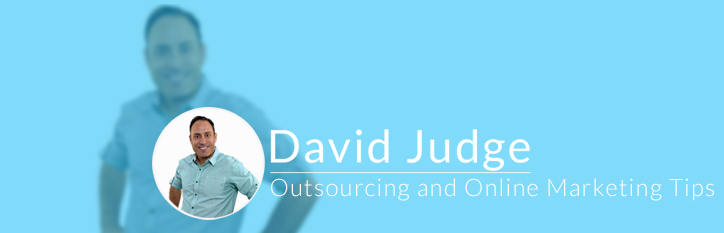What are the best ways to communicate and stay in touch with a VA
When people approach me about outsourcing the most common comment I get is “I didn’t get the result I expected from outsourcing”.
Outsourcing is like any other business process and needs to be approached from a systematic approach if you’re going to get the best result.
I cover off 5 tools I use to get the most from my VA’s.
Transcript:
Hello and Welcome, David Judge here and in this short video I’m going to answer an important outsourcing question:
What are the best ways for me to communicate and stay in touch with my VA
When I’m talking VA, I mean Virtual Assistant more commonly known as an outsourced team member.
We’re going to discuss the different tools you have available to you to communicate with an outsourced team member and more importantly how you can keep on eye on what and how they’re doing their job.
Before that…
The Problem with Outsourcing
I talk to a lot of people about outsourcing as it’s my passion.
And you know it’s really common when I’m talking to people that have outsourced before that they feel like they weren’t getting real value from their outsourcer.
They would say a task that took them 5 hours to perform would take their VA 25 hours to complete, or their VA would disappear for days without responding, or even worse they employed and paid a person to the job and they totally dissapeared.
What’s even more interesting is some of the people that had these bad experiences that I’ve spoken to were using one or two methods, but none of them were using all 5!
The Top 5 Methods to Get The Most From Your Outsourcer
Ok, so lets cover the 5 methods every business should use to communicate and stay in touch with their VA
1. Time Tracking and Screen Shots
Number 1 – A way to capture what they’re doing. The best way to do this is through screen capturing software like Hubstaff (which is my personal favourite).
You want software that will take random snapshots of what they’re doing as well as their level of interaction.
There are other tools similar to hubstaff and what I love about hubstaff is they use a benchmark to measure (in a percentage) how effective my team member has been throughout each day.
I tell my team we are using this tool from the beginning and if I have a performance issue, I can address it directly by referring back to my software.
This really removes a massive amount of guesswork
2. Instant Messaging
Number 2- A method to instant message and potentially voice chat.
I personally use skype for all of my team members communication and I let them know when they need to be online every day so if I need to contact them I know they’re there.
With skype you can create an account on the behalf of your VA and add a local number to skype and credit so they can perform outgoing calls on your behalf or you can even redirect your number to them if you want them to handle your calls when you’re in appointments or fishing on the beach.
3. Cloud Based Document Sharing
Number 3 – A way to share documents
There are services like Dropbox, box but my personal favourite is Google Drive as it lets me create a folder and share tasks and docs with my team.
We can also work on word documents at the same time, I can watch what they’re doing LIVE and I can even create and assign tasks that they can refer to and work on every day.
Ah yes. It’s also FREE for 90% of businesses.
4. Screen Sharing and Remote Computer Access
Number 4 – A way to share screens so you can delegate and train people. This is literally giving you the ability to see their computer screen live or they can see your screen.
You can use Skype to do this, but my personal favourite is ‘Team Viewer’.
Team viewer allows You to either connect directly and control their computer (or they can control yours).
You can give a temporary password for once off access or set up a permanent password if you have a spare computer you want to sit near you and you can watch what they are doing at all times.
You can even set up a meeting where you they see your screen without interacting.
It really is very flexible and with over 200 million users they must be doing something right
5. Making Payments
Finally number 5 – A way to pay them. If you’re using sites like oDesk or eLance you would normally pay direct through their service, but remember you and you’re employee normally pay a 10% premium.
This means if you employ someone for $7.70 that they take .70 cents from you and then .70 cents from the outsourcer, meaning they only get $6.30
Unless you’re like me and you have bank accounts in your VA’s country then my favorite would be PayPal. Paypal also charges fees for transactions but they are no where near as steep as some and it makes it possible to deal with nearly any country worldwide.
Ok, those are our 5 methods which I know if you use will be of massive value to you.
In the next video…
Ok, In the next video I’m going to discuss another great question …
How do I make sure my VA is performing?
If you have a question you would like me to answer make sure you get in contact and I love to hear from you.
As always this is David Judge showing businesses how to get more done, keep your costs down and Enjoy your life.
Resources:
https://hubstaff.com/ – We use these guys to track all of our team. You can connect Hubstaff to several project management softwares allowing you to connect really advanced features never before thought possible.
http://www.skype.com/en/ – Skype can run on a desktop, laptop, tablet and phone allowing you to stay in touch with your team at all times. You can even add a local phone number and have you VA making outbound and receive inbound calls
www.teamviewer.com – Teamviewer allows you to share screens, have your VA control your screen and vice versa. This is a really flexible software and has over 200 million users worldwide
www.paypal.com – PayPal is an alternative way to pay your team and if you make your payments correctly you can save massively on transfer costs