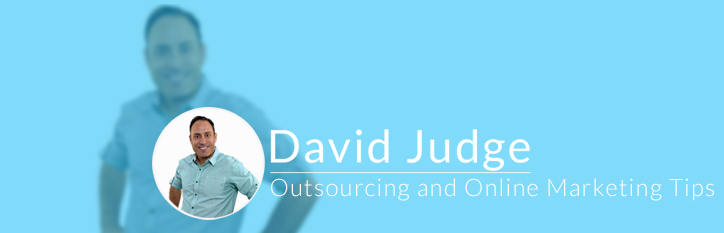Critical Elements Every CMS Should Have
A website CMS (Content Management System) is an easier way that allows anyone in your business to update key areas of your website.
While CMS’ are great it’s important to ensure they are set up to allow the maximum yield, especially if you’re looking at growing your online presence.
Today we look at the 4 main areas a CMS should possess and delve in deep with each of those areas to show why each area is important with your overall online presence.
Time Stamps
What Is A CMS – Time: 00:35
Why WordPress Is The Most Commonly Used CMS – Time: 1:15
Number One – Web Security – Time: 1:56
Number Two – SEO Compliance – Time: 2:16
Number Three – Social Media Integration – Time: 4:14
Number Four – Landing Pages (Optional Extra) – Time: 5:20
In Summary – The Foundation Of A Good CMS – Time: 6:01
In The Next Video – Time: 6:52
Transcript
Hey David Judge, today we’re going to discuss what elements an online marketer likes within a CMS.
I’m a reasonably technically minded so I’m also going to discuss this from a web usability perspective, focussing on what search engines want in order to get the maximum result.
Also…. we’ll discuss exactly what a CMS is, the key areas you should be able to control and why each of these areas are so important.
What Is A CMS
Ok, before we get started let’s explain exactly what a CMS.
CMS stands for content management system and is an easy way for ‘non technical’ method for people to add, edit and manage the content on a website. While CMS’ allow you to perform these tasks, a good CMS will perform a lot of ‘behind the scenes’ work.
These include:
Generating navigation elements (like your top navigation on your website for example)
Setting your pages up in a way that they can be indexed (found) by search engines
Keeping your website secure
and a whole heap of other add-on functions
Why WordPress Is The Most Commonly Used CMS
WordPress is one of the most commonly used Content Management Systems as it’s FREE, allows you to set up and customise so many areas at the same time being very simple for nearly anyone to use.
On the flip side, because wordpress is so widely used (in 2014 being the most commonly used CMS’ @ over 60 million WP websites online) a lot of hackers try to and are successful at getting access to your website, when they get in they can do some pretty nasty stuff too.
Number One – Web Security
So the first thing is any CMS you use should offer ‘security’. WordPress have what they call plug-ins (which are add-ons that customise the functionality of your website) and a very popular plugin people use for security is called WordFence.
Number Two – SEO Compliance
Ok, so that’s the first area. The second is for it to be SEO friendly.
A lot of CMS’ say they are SEO friendly so lets be more specific on what that means.
The areas I consider the most important are:
The ability to control the URL’s of each page. This is the address of each of the pages on your website, like so
The ability to add title tags and a meta description
To be able to set a different H1 (or headline) for every page
To be able to add images and ‘alt’ tags to those images
To control the pages that show in your navigation bar and footer
To be clean and load fast
To set up re-directs from old pages to new pages (this is if for whatever reason you move a page or take a page off your website and want to direct to another relevant page)
Support an XML sitemap
No frames within the site
Not Flash
Breadcrumb navigation – You can see this here and this is a much easier way for a search engine to see where a page fits in the overall picture of your website
Some of these are a little technical, but as we mentioned earlier, WordPress offers a lot of these functionalities as standard.
Number Three – Social Media Integration
Ok next is social media.
This is pretty simple and you should basically have the ability to add social buttons to your site, allow people to comment (where allowable) and to place those comments onto a social profile, and to show other important social information about your other social presences.
Your social buttons, etc. should not over-empower the rest of your site as they are there to support your website and ultimately you want to keep your visitors on your website.
When it comes to comments, Disqus is actually a really powerful platform that helps control your comments and how people interact socially on your site. It can be added to many different types of CMS’ and is one of the best commenting systems in the marketplace.
Number Four – Landing Pages (Optional Extra)
Ok, finally and this is an optional extra… A CMS should contain the ability to create landing pages!
Landing pages are the ultimate tool when using paid advertising as they allow you to set up ‘stand alone’ pages on your website that present people with a clear focussed offer.
I’ve actually made a video about that previously ‘here’ where I explain elements of a landing page and how it should all fit together. If you can get this on a site along with the other functions mentioned earlier then you’re on a very good CMS.
In Summary – The Foundation Of A Good CMS
Ok, that’s it and remember Content Management Systems are supposed to be an ‘Easy’, ‘Non Technical’ method to add, edit and manage content. If they are too hard to use then it defeats the purpose of a CMS in the first place and the promise of why you would want to use one.
So choose wisely and ensure you’re covering at least the areas around security, SEO and social.
In The Next Video
Ok, great. Let’s wrap up… in the next video we’re going to talk about Search Engine Visibility. We’re going to discuss why Search Engine Visibility is more than just ‘ranking in top spots for a few keywords’ and why most SEO’s are doing this whole thing the wrong way.
If you have a question you would like me to answer make sure you get in contact and I love to hear from you.
As always this is David Judge talking online marketing and showing you how to grow your business online.
Resources:
Wordfence – http://www.wordfence.com/
WordPress – https://wordpress.org/
Disqus – https://disqus.com/