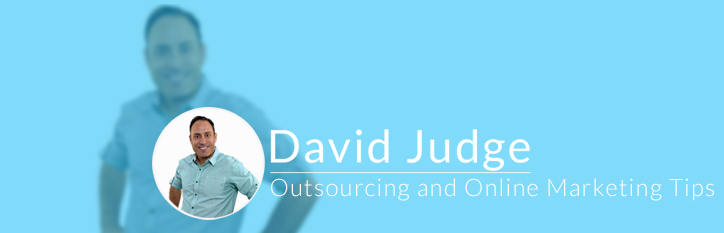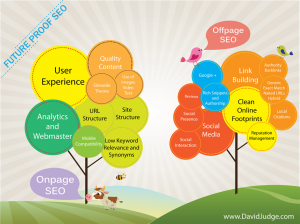How To Keep All Of Your SEO When Redesigning Your Website
Upgrading your website should be a pleasant experience especially when you’re giving your business brand a fresh ‘new’ feel.
Whilst it’s important to upgrade your website to stay up to date with the latest technologies, it’s also important to ensure you keep and maintain any and all of your existing SEO if you would like to keep all of your hard earned authority.
In today’s post we talk about the specific steps to consider when you’re re-creating your site to ensure you hold onto your existing SEO and what to do if you’ve disappeared once your site has gone live.
Time Stamps
Why You Need To Keep The Same URL’s or 301 Redirect – Time: 1:06
How Google Handles Broken Links – Time: 2:10
Carry Your Content Over To The New Site – Time: 3:15
Make Sure Your New Site Can Be Indexed By The Search Engines – Time: 4:22
Add Google Webmaster Tools To Your Website – Time: 4:55
The First 3 Steps When Your Site Is Live – Time: 5:36
In The Next Session – Time: 6:37
Transcript
Hey David Judge here and today we’re going to discuss How to keep all of your SEO when redesigning your website.
Now, I’m making this today as it’s actually really common when businesses launch a new website not to think of the existing website and all of the reputation associated with that website.
We have had this happen with new clients that approach us after they have disappeared from the from the search engines only to discover they launched a new website and didn’t follow a few basic principles to continuing the reputation across to the new site.
This is an important subject especially if you build a site and miss these steps you’re essentially throwing your existing Authority and reputation in the bin and starting from scratch again.
These are intermediate strategies meaning you’ll need a reasonable level of knowledge to understand the principles. With that in mind I’ll explain each step to give you the outline of the basics.
Ok, let’s get into and share what you should keep in mind when designing your new replacement website.
Why You Need To Keep The Same URL’s or 301 Redirect
Number 1 – Keep the same URL structure or 301 redirect your old URL to your new URLs.
Ok, the URL of your website is your web address. For example DavidJudge.com is my homepage URL.
I have subpages on my site for example this post is http://davidjudge.com/how-to-keep-all-of-your-seo-when-redesigning-your-website
So, when I publish this post, Google go through my website and they Index (add this page) to their search engine and as people link back to it, I gain more authority around this subject as I’m creating quality content around it and this URL is now where this post I have made exists.
Now, lets say I redesign my site and I move this post to a new URL… Let’s say this one http://davidjudge.com/how-to-keep-all-of-your-seo
When Google goes back to my site and they look for this first URL and they can’t find it, what do they think?
How Google Handles Broken Links
They could think I’ve removed it? Now, because Google is Algorithmically driven (meaning it’s run by a program on a computer) it will now remove this page and all of the authority associated with this page from my website. So essentially I’m losing a bit of authority. Now imagine you do this same thing with hundreds of pages, what do you think that would do to my websites authority then?
It’s actually similar to watching your website experiencing a stock market crash.
The way you overcome this is to 301 redirect your old URL’s to your new URL’s. A 301 redirect is that is called a ‘Permanent’ redirect. This means when a person or a search engine tries to go to this URL, they are automatically directed to this new URL and they are told this is where this page is now.
If you set this up as I mentioned it will carry a good percentage of authority from your old URL’s to your new URL’s which in turn will make the new site a seamless experience for the search engines.
This leads me onto the second point.
Carry Your Content Over To The New Site
This is one of the biggest no’s no’s I see. A business builds their new website which looks gorgeous, is mobile compatible and has a number of really good conversion funnels in place. The site gets moved and the person responsible thinks they’re starting afresh so there’s no need to copy the 1500 pages of existing quality content that delved in deep on a range of subjects within your industry.
All of the sudden your site goes from an amazing level of visibility to ‘NADDA’. Why? When the search engines rank your pages on your site they look at the individual pages on your site and also look at lots of pages grouped together. I call this collective content as all of your content collected together forms a picture of authority within specific subjects, around your overall website.
If you remove all of this valuable content, the search engines are no longer able to confirm your are an authority on those subjects you have been ranking for.
So, it’s really, really, important to carry your content over.
Make Sure Your New Site Can Be Indexed By The Search Engines
When you build a new website you would often have that site sitting in a development stage. During development stage you don’t really want the search engines to find it so you add a little code that asks the search engines to ‘no index’ so they don’t index these pages.
When the site goes live, it’s really important to make sure you switch this off, in other words encourage the search engines to index and show your pages in their results.
Now, there is a really easy way you can do this which leads me into number 4
Add Google Webmaster Tools To Your Website
When you add WMT (as the cool people call it) you are allowing Google to tell you how they see your site, any issues they may have, and most importantly, if they have indexed your site.
If there are any issues this should always be your point of reference as they will tell you if a bunch of pages that used to be there are now GONE. They’ll tell you if you’re not allowing them to visit your site. They’ll tell you if there are any other areas of concern you should look at. So yes, WMT should be added to every website already and is very important to have when you move sites.
Ok last are… Number 5
The First 3 Steps When Your Site Is Live
When you do set up your new site, in Webmaster Tools you should:
1 – Fetch your site as Google
2- Get Google to Re-crawl your site
3- Re-submit your sitemap
These are all pretty easy to do as you can see and only take a couple of minutes.
By completing this last step you’re basically saying ’HEY GOOGLE, I’ve changed my site and I want you to check it out again for me!’.
Ok, that’s basically it and you know what, do yourself and if you are working with an SEO agency please do them a favour, and ensure you look at these steps.
It is not enough to think your web design company will sort it out, you really DO need to ask them, check it out yourself or notify your SEO agency.
Ok, nuff said…
In The Next Session
Ok, great. in the next session we’re going to discuss Using external agencies to do your online marketing and how much involvement you should have in the process. I’m going to explain the importance of working together rather than just giving the whole lot to them and praying they get the result.
If you have a question you would like me to answer make sure you get in contact and I love to hear from you.
As always this is David Judge talking online marketing and showing you how to grow your business online.