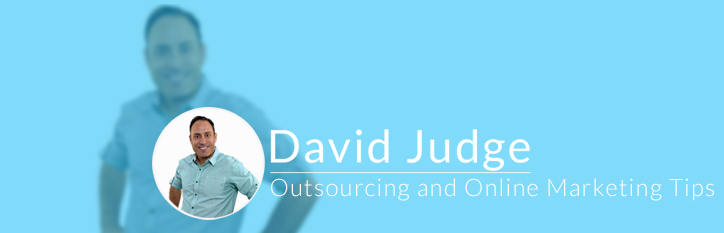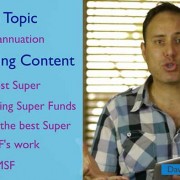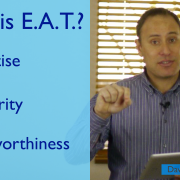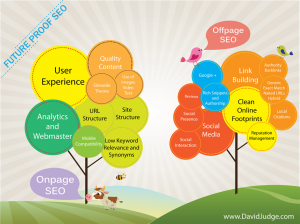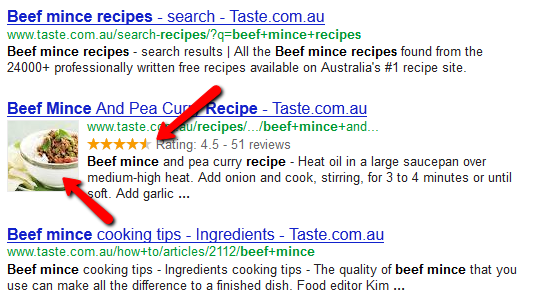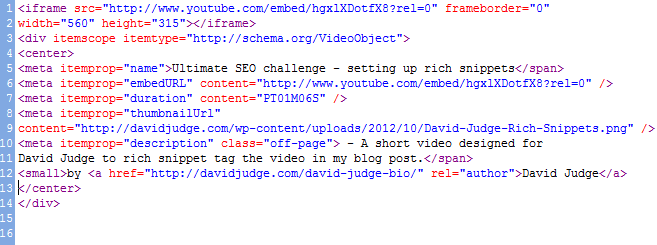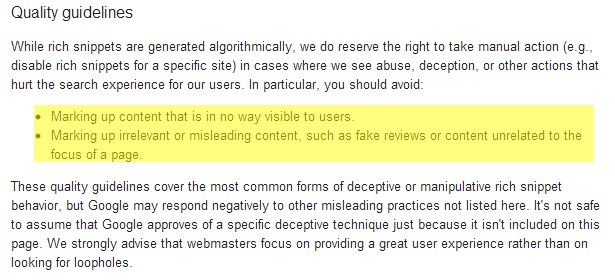How Social Should I Be With My Business
A recent study showed 72% of businesses that have a online marketing strategy include Social Media within that strategy.
The biggest challenge though is how do you measure a return on investment, especially as the more time you give to Social Media, the more it can take.
In this video we discuss how social you should be and how you can ensure you’re getting the best result for the time you invest.
Time Stamps
1 – The Top 3 Ways To Market Online – Time: 00:23
2 – What Are The Benefits Of Social Media – Time: 1:39
3 – 2 Reasons Social Media Sucks! – Time: 2:02
4 – 5 Ways To Measure How Social You Should Be – Time: 4:49
5 – In the Next Video – Time: 6:30
Transcript
Hello and Welcome, David Judge here and in my last video I spoke about the basics every website should have .
In today’s short video I’m going to discuss how social you should be with your business, especially as Social Media can be a massive time suck.
A quick shout out to Michelle MacPhearson and MarketingProfs where I found some of the statistics I’m going to share today.
The Top 3 Ways To Market Online
So let’s jump right in and discuss the different ways businesses use to market online.
The stats from MarketingProfs show that 86% of businesses use email marketing, 72% use Social Media and 70% use SEO (search engine optimisation).
Although that makes Social Media the number 2 preferred platform by businesses when it comes to social, 52% of the people that use Social Media agree that it’s difficult to prove an ROI for social media marketing.
Now that’s sort of funny cause only 10 years ago your main options of marketing were Radio, TV, Newspaper, Direct mail and if you were dumb like me Cinema Advertising.
Back 10 ago, how would you measure if what you were doing worked?
Well, you’d have to ask every person that got in contact with you and if you were a larger company you’d arrange group events where you’d gauge public sentiment which would cost a fortune.
What Are The Benefits Of Social Media
So, yes while it is more challenging to measure a return on investment, social media offers other benefits.
It allows you to:
– Engage your customers on a regular basis
– Target the audience you want
– Help you better understand your customers
But Dave, I want to focus on the problems with social media not why it’s so good.
So, lets touch on that then…
Social media is like a rabbit hole, the deeper you go, the deeper the hole and there are so many darn options out there that it can be a total time suck (as I said before).
Not only that, by putting your business out there people may actually say bad stuff about you, which can be totally soul destroying if you’ve put all of your heart and soul into something you love.
2 Reasons Social Media Sucks!
So lets address those 2 points now and then wrap up with a couple of important pointers on how you should approach social for your business.
1 – Social can be a time suck
Yes, it can and there are 3 ways you can overcome the time suck.
You can:
– Employ a business to do it for you
– Employ a Virtual Assistant to handle it for you
– Focus on one – two key Social Platforms that would suit your business best
If you focus on the first 2 ways it will obviously cost you more (with the second option a lot more affordable than the first) and the 3rd way is more affordable again and will reach a smaller audience of people.
The scale and size of what you can accomplish directly reflects your budget, yeah?
2 – What if people say bad stuff about me
We were actually managing a client that had a person they had cheesed off, set up a bunch of fake accounts and start trolling the person with a series of fake reviews, each review knowing exactly the wrong thing to say to really hit home for the business owner.
This hit them really hard and they lost a lot of sleep over it.
They called me into the office and they wanted to pull the campaign yet the main issue was it was a google places account and due to the way Google Places worked another account could be created that meant the trolling could continue.
The key difference here is the client had control over the account, so they decided to find out who it was (by asking their team) and got in contact with the person, met them face to face and resolved the issue. This resulted in the Troll removing the fake reviews which of course, fixed the issue.
The moral of the story here (and this was an extreme) is if you don’t engage in social media and you have disgruntled customer, they will still put up negative information about you, so it’s better to at least have control of how you are social.
5 Ways To Measure How Social You Should Be
Ok let’s wrap up with a few important points on how social you should be:
1 – Know your customers. Who is following, liking and engaging you? and when you figure that out, you can tailor how you stay in touch and what to say to them
2 – Be consistent. This is in your brand, but also where and how often you post social information out about your business.
This means if you are going to post weekly, then post weekly, on the same day. Find out when the best times are for you to post based on your followers and post at that time.
3 – Be creative – Rather than sharing the same content that someone else has created, invest 10 mins creating your own content. This can be an image with an inspirational message, an event you’re holding, relevant information that your followers would like to know about. Mix it up and see what your followers like
4 – Keep branding – When you create social content, always include your branding on it and make sure it looks consistent every time. You can even include your website so people that see your content know where to go to find the source
5 – Execute – Get out there and engage your audience. Engage your audience based on the time you have available and create a realistic sustainable plan of consistent attack. Social is an ongoing task
Remember, the way your business appears online is a reflection of how you do business. Which ever way you do get out ensure you focus on consistency and a plan you can sustain in the long term.
In the Next Video
Ok, great. in the next video we’re going to talk about email marketing.
As you saw from the stats I shared earlier, it’s the most commonly used form of marketing, yet so many small to medium businesses simply don’t use it.
If you have a question you would like me to answer make sure you get in contact and I love to hear from you.
As always this is David Judge talking online marketing and showing you how to grow your business online.